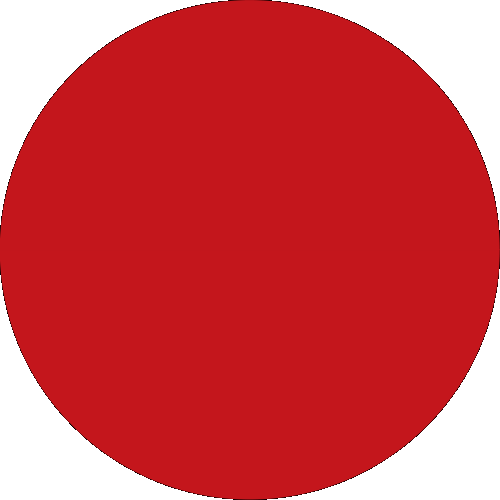Preferred Wealth
Preferred Experience
Preferred Regional
Help & Support
Back
Business
Group
Our Initiatives
Back
Back
Insights from Chief Investment Office
Wealth Solutions
Islamic Wealth Management
Preferred Privileges
Exclusive Events
Banking Solutions
Latest Promotions
Regional Privileges
Contact Us
Locate Us
You're viewing:
Preferred Banking
Other Sites
Preferred Experience
Preferred Regional
Help & Support
MY